Left Menu
The left menu allows you to access General information and modify your Settings.
Here are more details about the General information:
- Orders - View your orders. Displays all your sales transactions. Go here if you want to print a shipping label.
- Shipments - View your shipments. Displays all the packages you've shipped using either ShipSaver Labels or any other service. Go here if you want to purchase insurance, re-print ShipSaver labels, create scan form, request carrier pickup, or void insurance/labels.
- Customers - View your customer's Name, Email Address, and Mailing Address.
Here are more details about the Settings information:
- Account - View and edit your Name and Email address. Change your password. Add your ship from addresses.
- Billing - Add/update your payment methods. Deposit funds into your ShipSaver account.
- Preferences - View or edit your Shipping Preferences, Insurance Preferences, and Automatic Insurance Rules.
- Integrations - View or edit your Marketplace Integrations.
- Payment History - View all your transactions, both charges and deposits, which make up your ShipSaver account balance.
- Support - View FAQs and tutorials. Contact ShipSaver customer service about your questions or issues.
- Tutorial - View quick "getting started" tutorial.
- Balance - You current ShipSaver account balance.
Top, Right Menu
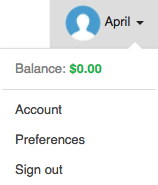
- Your Name - Click your name to view Account, Preferences, and Sign out
- Balance - View your current balance
- Account - View and edit your Name/Email address credentials as well as your Ship From Address
- Preferences - View or edit your Shipping Preferences, Insurance Preferences, and Automatic Insurance Rules.
- Logout - Log out of your ShipSaver account
0 Comments