There are 3 ways to cancel or void insurance
Cancelling insurance for a single shipment
- Go to the Shipments page
- Use the search and filter options at the top of the screen to find the shipment with insurance you want to void.
- Hover your mouse over the blue umbrella icon.
- Click the Void insurance button.
Funds used to purchase the canceled/voided insurance will be returned to you ShipSaver account. You can see all your transaction records in the Payment History page for your account.
Cancelling insurance for multiple shipments
- Go to the Shipments page
- Use the search and filter options at the top of the screen to find all the shipments with insurance you want to void.
- Select the checkbox to the left of each shipment.
- Click on the Shipment Options drop down > Insurance Options > Void Insurance.
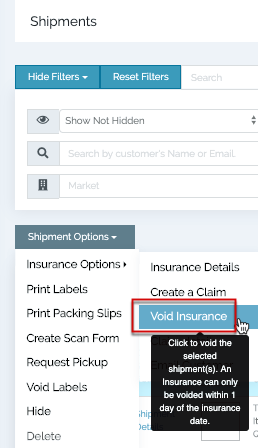
You can cancel insurance for any reason, within 24 hours of the package being shipped. Once it has been 24 hours past the ship date, you cannot cancel the insurance.
Funds used to purchase the canceled/voided insurance will be returned to you ShipSaver account. You can see all your transaction records in the Payment History page for your account.
0 Comments